Convert Your Webcam into a Motion-Detecting Security Camera
Are you looking for a surveillance system to monitor your office, home, or garage without spending a fortune?
Build one using the gear you already have. That's right, you can turn your webcam into a motion detection security camera and secure your assets.
In this guide, you will learn how to do it using updated motion detection software and modern hardware, such as Raspberry Pi. It also contains some of the best practices and tips you can follow. It's a powerful, flexible, scalable, and cost-efficient way to ensure safety.
3 Best Motion Detection Software
To be able to build a reliable motion detection system with real-time notifications and high-quality video recording, you must choose the right software. Avoid outdated software, such as Dorgem, and consider advanced tools to convert your webcam into a smart surveillance camera.
Some of the best-performing tools in 2025 are as follows:
Tips:
You can always elevate your newly created security motion-detecting system - you can manage it remotely with the help of USB over Network solution. Read the following "How To" to find out how you can receive data from this webcam security surveillance system and manage its position remotely (if the camera construction provides such possibility).
iSpy / Agent DVR
Best for: Individuals looking for full GUI control, small businesses, and smart home setups.
iSpy and Agent DVR (iSpy’s modern version) provide feature-rich security surveillance solutions. Their user interface is advanced and intuitive for beginners and experts alike. The tools are compatible with 100+ camera models and offer powerful automation tools and cloud connectivity. iSspy and Agent DVR support macOS, Windows, and Linux via Docker.
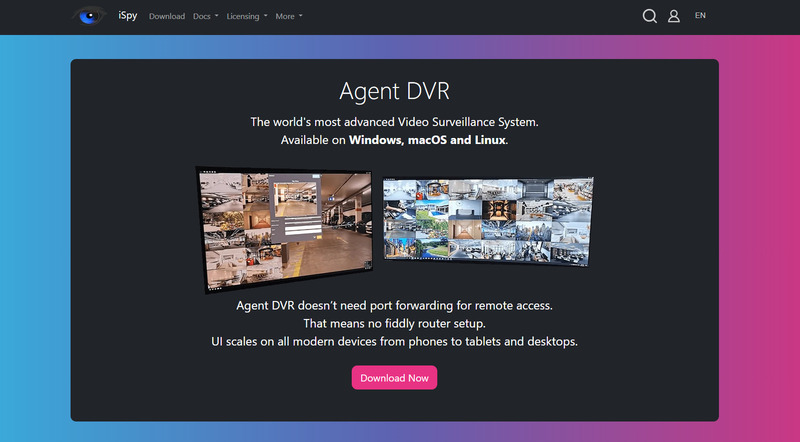
Key features:
- AI-powered motion detection (facial recognition and object detection are optional)
- Supports USB webcams and ONVIF IP cameras
- Event-triggered video capture
- Scheduled recording
- Mobile- and web-based user interface
- Integrates with cloud storage - Dropbox, Google Drive, and iSpyCloud
Pros:
- Remote access via a mobile application or web browser
- Easy to set up with wizards and a graphical user interface (GUI)
- Scales easily to environments with multiple cameras
- Offers free professional-grade features (premium add-ons are optional)
Cons:
- Access to premium features requires you to buy a subscription plan
- Remote access may require a reverse proxy or port forwarding
- Consumes higher CPU compared to lightweight tools
ZoneMinder (Linux)
Best for: Advanced users looking to build an NVR solution or run Linux servers.
ZoneMinder is an open-source and powerful video surveillance platform. It’s built for Linux and works smoothly with IP and USB cameras. It offers features, such as multi-camera monitoring, recording, playback, and motion detection.
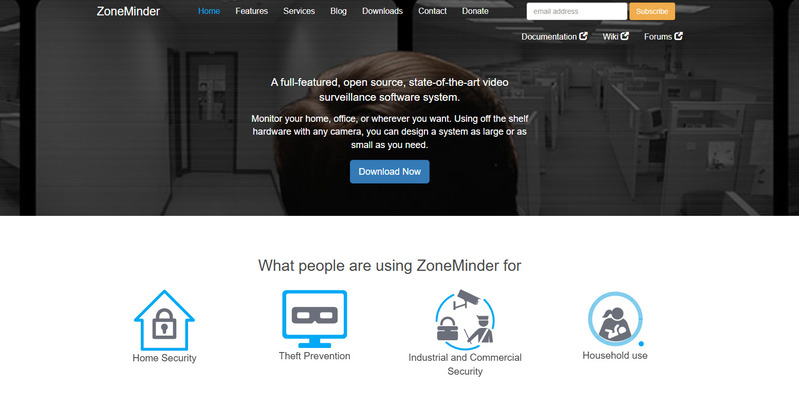
Key features:
- Easy monitoring and control with intuitive web interface
- Alerts and event timeline navigation
- Support for multiple cameras with separate zone configuration
- Pre or post-event capture
Pros:
- Excellent for NVR-style deployments
- Supports long-term video archiving
- Extensive options for configuratio
Cons:
- Old-style and bulky user interface
- Too many system requirements
- Complex installation on some Linux distributions
Motion
Best For: Individuals looking to set up DIY home security surveillance, Raspberry Pi enthusiasts, and Linux users.
Motion is a command-line based and lightweight motion detection software for Raspberry Pi and Linux. It detects motion from connected IP cameras or webcams using the concept of frame differencing.
Key features:
- Remote control through HTTP server (port 8081 by default)
- Consumes low system resources, which is ideal for Raspberry Pi
- Configurable detection thresholds and motion masks
- Trigger-based snapshots saving and full video clip capturing
- Frame analysis in real time
Pros:
- Logs each event with its timestamp
- Works efficiently and fast even on low-power devices
- You can completely control detection sensitivity
- Active community and excellent documentation
Cons:
- Offers no GUI; you will need to configure it through text files
- Beginners will find the learning curve steeper
Modern Hardware for DIY Surveillance
Although you can repurpose your old laptop and turn it into a surveillance system, it may consume more system resources. You may also face challenges when scaling and securing it. There’s a way out of this situation – using a newer, low power-consuming device. It will make the deployment process effortless, and you can secure and scale it more easily.
USB Webcam + Raspberry Pi (Pi 4 or Zero 2 W)
Combining your USB webcam with Raspberry Pi to create your security surveillance camera comes with many advantages:
- Consumes lower power, small digital footprint
- To increase stability, you can boot from an SSD
- Offers excellent support for OpenCV or Motion
- Supports remote installation with optional passive PoE setup
Intel NUC or Mini PC
You can use your mini computer or Intel NUC to create your security surveillance system. This offers you the following benefits:
- Native support for Windows and Linux
- More horsepower to process videos
- Ideal in multi-camera environments
Old Android Phones
You can turn your old Android smartphone into a wireless security camera using Alfred Camera or IP Webcam. You can also control it via the app for more convenience.