OBD2 Remote Access with FlexiHub





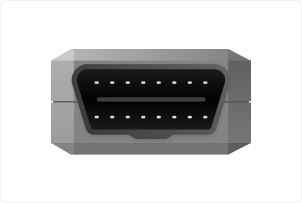
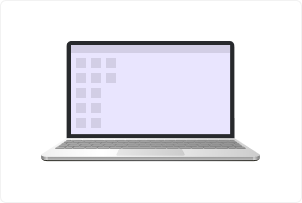
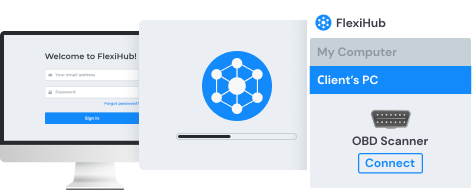

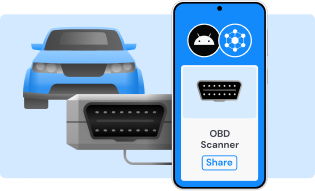
“I’ve been able to expand my business and deliver first-rate customer service by implementing remote diagnostics using Android devices running FlexiHub. I can now help my clients when they have issues no matter where they are located without physically visiting the vehicles. Using Android devices and an OTG cable, my customers send me the information I need to determine what needs to be done with their vehicles. This lets me get them back on the road quickly or suggest preventative maintenance to avoid major problems.”
We have 10 server computers running different car manufacturer OEM applications. We also have 5 laptops/tablets in the field with USB ports to connect to cars that are used to send the data from cars to the OEM app computers for diagnostics, etc.
Thanks to FlexiHub, we managed to receive USB signals on the 10 OEM app computers from the remote laptops and tablets in the field regardless of how far they are located physically.
The diagnostic program we rely on is installed on one of the computers in our central office. We have several service centers countrywide. Coming to the remote centers, customer cars are connected to our laptops via USB ports. With the help of FlexiHub, the data we receive from the cars are then transmitted to the diagnostics computer over the internet connection.
I was in the process of creating my machine repair business on-site and needed a software tool to connect to my customers' USBs remotely. I didn’t want to share a USB but connect to my clients'. I opted for FlexiHub to get remote access to USB interface boxes and now I can perform customer troubleshooting over the internet.
We supply GPS tracking units to school buses and wanted to reprogram such units remotely by connecting them to a laptop or/and an Android device and then sharing it with our office engineer. We were planning on using the cell phone connection for that. So far FlexiHub works perfectly well and allows us to automate the workflow as much as possible.
We rely on FlexiHub specifically for remote access to program client vehicles from our location. On a rare occasion, we ran into issues where both users had good data transfer speeds on the internet network but the USB device was transmitting very low speeds & would not ping.
To eliminate the latency issues, we deployed the FlexiHub Private Tunnel Server. Now we use this solution on a regular basis as it lets us provide remote assistance worldwide without any delays.
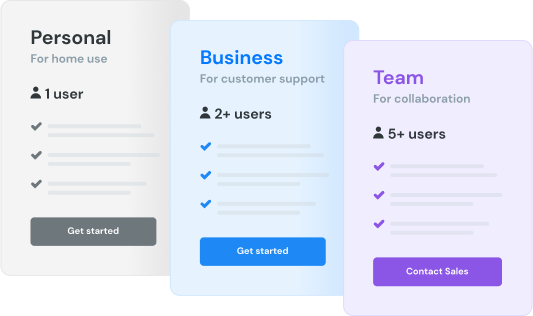
A vehicle waiting in a repair shop seems to be a nightmare for any truck company owner. Unable to deliver cargo to the required location and pick up a new one, a truck that has broken down on the road can lead to financial and reputational losses.
Being one-by-one with the issue, the driver may lack the qualification or experience to make the best decision concerning the vehicle repair. By sending car data to the administrator for in-depth analysis, the remote fleet management system may help to find the best solution and determine whether the car needs immediate servicing or may wait for some time.
Another benefit you get if performing remote vehicle diagnostics is reduced repair costs due to timely car inspections and maintenance. It is much cheaper to identify and fix a small problem immediately than wait until it causes a breakdown and the car will require a soft and time-consuming repair.
Even if the truck is in another country or in another part of the world, you can still be aware of its condition and provide immediate assistance when needed. You just need to use proper truck fleet management software.