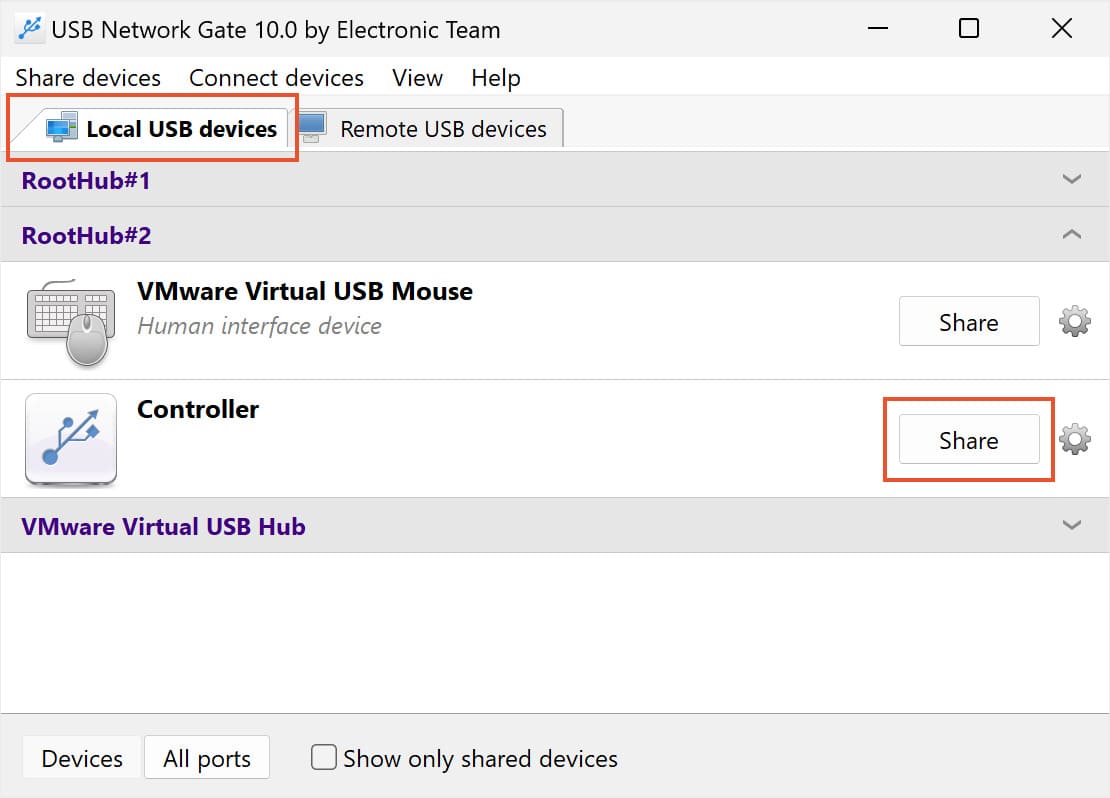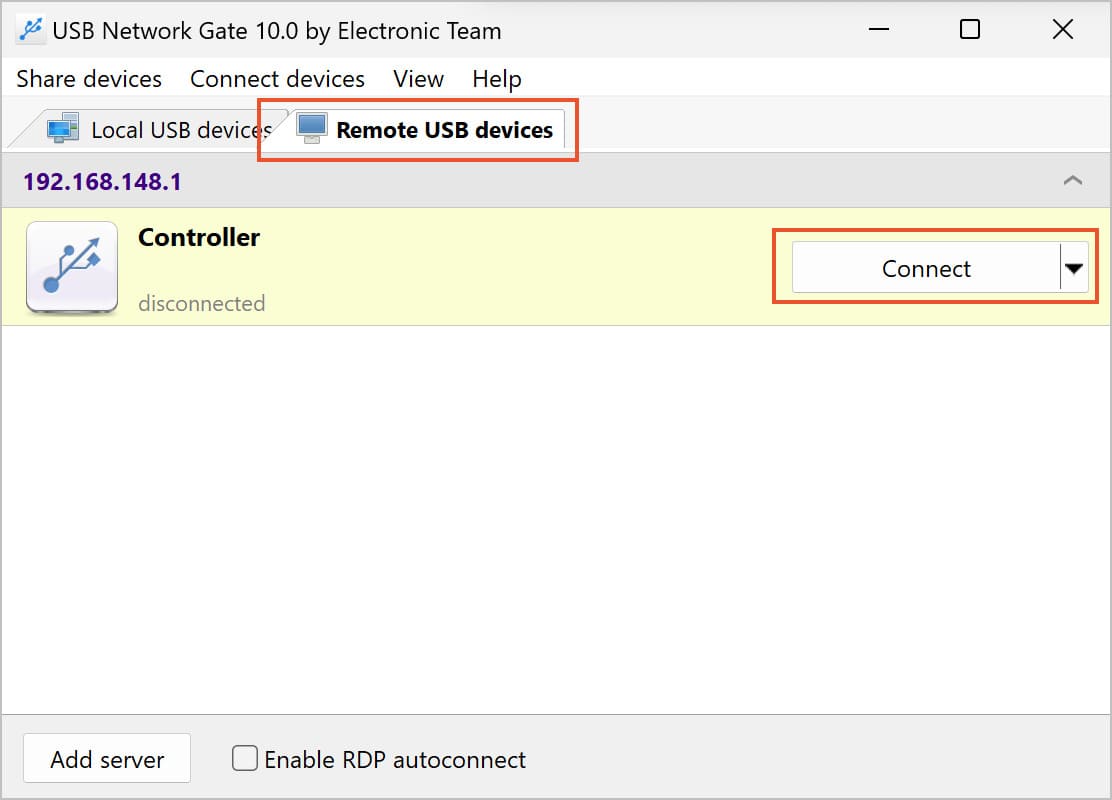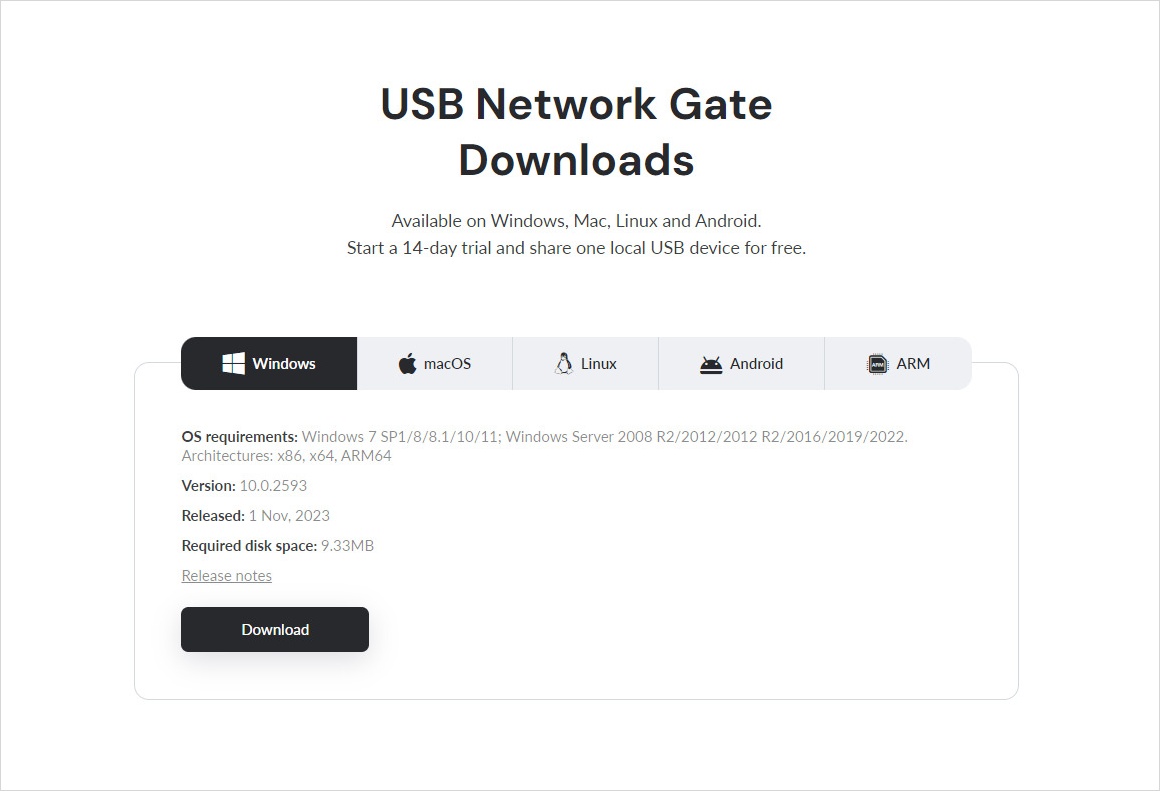
Centralized Patient Camera Access: Real Case Study Using USB Network Gate
When hospital patients require 24/7 monitoring, this can create a huge burden on staffing, as this means that a nurse must be present in every patient’s room in order to assure patient safety and well-being. With the pandemic of Covid-19 causing increased strain on hospital resources to begin with, trying to stretch hospital staffing any further can become a problem.
Clearly, regardless of the situation, a more cost-effective solution to patient monitoring that does not sacrifice the maximum standard of patient safety - is very much needed.
As hospitals look for smarter ways to monitor patients remotely, many run into the same challenges: limited staff and the high cost of specialized equipment. That’s where USB Network Gate comes in. This software makes it possible to turn standard USB webcams and regular PCs into a centralized video monitoring system.
At Southwestern Vermont Medical Center, this approach was successfully implemented by installing webcams on mobile workstations in patient rooms.
Read on to find out how to improve hospital efficiency with USB over Ethernet technology.
The Cost Barrier of Centralized Patient Monitoring
A centralized video monitoring system can be a game-changer when in-person observation isn’t always possible due to limited staff or safety concerns. By placing cameras in patient rooms and linking them to a central station, hospitals can keep an eye on multiple patients at once, helping reduce the need for one-on-one monitoring and easing the strain on medical staff.
With this setup, a single skilled technician can monitor several patient rooms at the same time, simply by using video cameras installed throughout the facility.
However, implementing these systems isn’t always easy or affordable. The cost of hospital video monitoring can vary greatly depending on the system’s capabilities and the quality of video data. On top of that, hospitals often face ongoing expenses from system maintenance and software licensing, which can add up quickly.
A Smarter, Budget-Friendly Option - USB Network Gate
Fortunately, there is an affordable and reliable solution for those interested in a hospital monitoring system. That solution being: USB Network Gate.
USB Network Gate makes it possible to utilize pre-existing USB web cameras and computers to create a beautifully functional centralized monitoring system.
At a fraction of the cost of traditional monitoring systems, USB Network Gate will help you set up live-feed video monitoring in hospital rooms easily.
Using USB Network Gate to implement hospital patient video monitoring will allow hospitals to assign ONE trained monitoring tech to a single workstation. From this workstation, live feeds will be received continuously, allowing one person to care for multiple patients at once without sacrificing quality of care or straining staff.
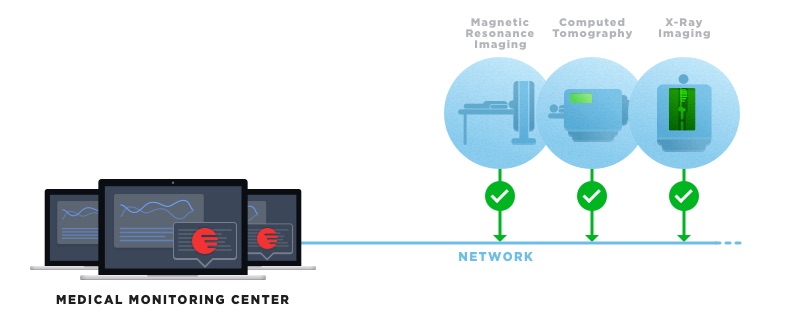
The Key Benefits of Using USB Network Gate:
✦ You Can Share USB Webcams Over Ethernet (LAN or WAN)
USB Network Gate allows you to redirect the video feed from multiple USB cameras to a single workstation over a network.
✦ You Don’t Need Any Specific Hardware
There’s no need to install expensive cameras in patients’ rooms. A simple webcam will do the job perfectly fine, and USB Network Gate ensures that all streamed data is accessible, in real-time, from a single central monitoring system.
✦ Web Cameras Can Be Accessed From Any Platform
USB Network Gate offers new and unique technology for connecting remote USB webcams to computers, regardless of the operating system that they run on. No matter whether you’re using a Windows, MAC, Linux- or even an Android platform, you’ll be given the ability to establish a centralized hospital monitoring system.
✦ Connect To USB During RDP Sessions
USB Network Gate is an excellent solution for those who need to connect to a remote computer via the Remote Desktop Protocol client. USB Network Gate provides easy access to any local USB device during a remote desktop session. Starting from version 7.0, USB Network Gate supports the Citrix ICA protocols as well.
✦ Exceptionally Secure Data Transfer
Our technology uses advanced traffic encryption for its network communications. You can rest assured that your data will travel safely and securely to its designated destination.
We hope this short insight into how USB Network Gate can help provide 24/7 patient monitoring without the immense strain on staffing has been helpful. This software was designed to be easy, effective and secure.