USB Redirector Alternatives
Developed by IncentivesPro, USB Redirector created offers you the capability of redirecting different USB devices via a network connection.
Although the USB Redirector has impressive features, it has some notable limitations, such as it’s exclusively compatible with Windows OS. Consequently, people looking for cross-platform solutions may want to look for USB Redirector alternatives.
So, let’s look at the best alternative solutions to USB Redirector available in the market.
Table of Contents:
- USB Redirector - Advanced Software for Remoting USB Devices
- FlexiHub - Share USB and COM port devices
- VirtualHere - USB server solution
- USB over Network
- Frequently Asked Questions
USB Redirector - Advanced Software for Remoting USB Devices
USB Redirector (aka USB Network Gate) takes the leading position in our rating. The solution is designed to redirect USB devices over any network, be it Ethernet, WiFi, the Internet, TCP/IP, or any other one.
Price: Starts from $159.95
Supported OS: Windows, Linux, macOS, Android
Trial limitations: 14-day trial, You can share only one local USB-device
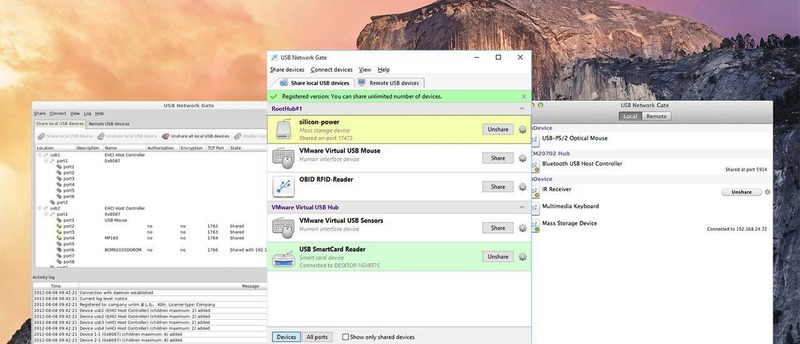
The best features of USB Network Gate
Access USB devices in Virtual Machine
A great thing about this USB Redirector is its ability to forward USB peripherals to a virtual environment and blade servers. That means you’ll be able to easily access devices plugged into your local machine from VMware, VMware ESX, Citrix XenDesktop, or Microsoft Hyper-V guest OSes.

Redirect USB to Remote Desktop
More than that, USB Redirector comes in handy when you work in a Remote Desktop (RDP) session and want to pass through your local devices to a remote machine. The software will let you do this just with a few clicks.
Limit access to USB devices in RDP. It is possible to isolate a peripheral device and only assign access rights to specific Remote Desktop sessions. This means that as long as the session is active, the connected USB device is accessible.
Windows USB device isolation
Windows offers very limited functionality in this respect. By default, any user on a computer has access to all connected devices. If a computer is shared or accessible over a Remote Desktop session, this can create a privacy problem. Using USB Redirector resolves this by allowing for USB device isolation.
Cross-platform Technology
And even if you need to connect to a USB peripheral attached to a Windows computer from a PC running Linux, it won’t be a problem for USB Redirector. This cross-platform program supports Mac, Linux, and Windows platforms which allows mixing client-server connections in different combinations.
Watch the video to learn the basic principles of how
USB Redirector work
FlexiHub - Share USB and COM port devices
One of the best USB Redirector alternatives is FlexiHub. This USB redirection application combines a host of outstanding features with an extremely simple and intuitive interface, which makes the software one of the most popular USB over the network redirectors. In addition to the impressive USB Redirector capabilities, FlexiHub allows sharing of COM port devices of various types.
Price: From $14/month
Supported OS: Windows, Linux, macOS, and Android
Demo Limitations: 30 days / you can establish up to 5 sessions
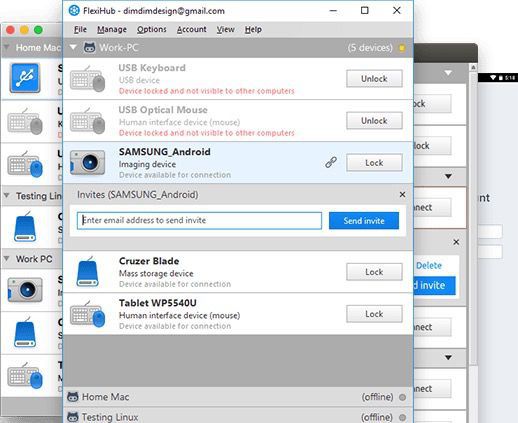
Some other FlexiHub advantages include:
- Connecting to remote devices even if the computers don’t “see” each other directly (e.g. one of them is behind NAT or Firewall);
- Shared access to USB and COM devices from multiple computers using the same FlexiHub account;
- Convenient subscription plan sold as a one-time purchase, and more
Watch now the FlexiHub video presentation
VirtualHere - USB server solution
VirtualHere is an application that doesn’t require physically plugging a USB device into a computer for using it. It allows you to remotely access all your computer peripherals on the internet or a local network or in the cloud with ease.
Price: It costs $49
Supported OS: VirtualHere runs on all the Linux operating system versions as well as on Windows and WSL2, OSX, and Android. It supports Raspberry Pi, PowerPC, QNAP, Synology, AMD64, ASUSTOR, ARM64, ARM, MIPS, x86, ReadyNAS, and MyCloud NAS systems.
Trial period: 14-day free trial. It allows you to share a single local USB device.
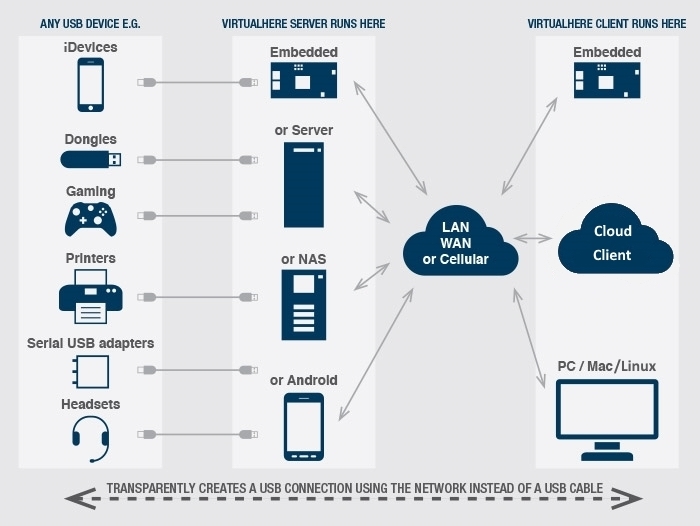
The application is equipped with a friendly, clean graphical user interface (GUI) that needs minimal effort for installation. It is compatible with macOS, Windows, Android, and Linux. Another great advantage of VirtualHere is that it enables you to remotely access your USB devices plugged into the NAS.
Other benefits of using VirtualHere include:
- A special VirtualHere version to enable network-attached storage
- A built-in VPN subscription service
USB over Network
FabulaTech’s USB over Network is an excellent tool that you can use to remotely access your USB devices. It’s perfectly compatible with Linux and Windows operating systems.
Price: The pricing starts from $149.95 per annum. For monthly licenses, the cost starts from $10.70 per month.
Supported OS: Windows and Linux
Trial period: 15-day free trial. It allows you to connect only a single USB device.
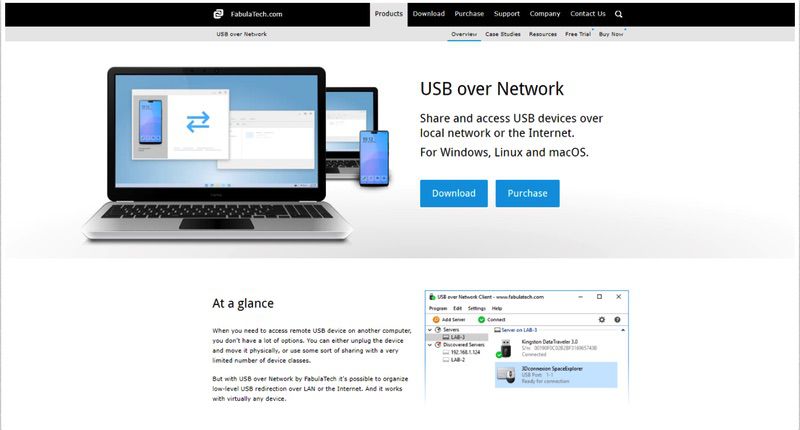
The solution enables connecting peripherals like USB dongle keys even if those are located kilometers away. This application offers you an efficient feature of USB server auto-discovery that lets you find all the USB servers that are installed already in the local network even without defining the remote IP addresses.
