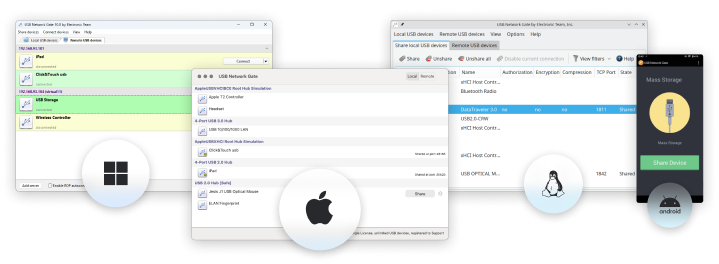Setup Instructions:
- Enable VT-d or AMD-Vi in your system BIOS.
- Identify the PCI device ID of your USB controller using the lspci command.
Add the PCI device to your VM configuration file:
pci=['00:1d.0']
- Here,
00:1d.0 is the PCI ID of the USB controller.
- Restart the VM and ensure the USB controller is recognized in the guest OS.
Each method has its specific use cases:
Emulated USB Controller: Simplifies configuration but offers lower performance.
PVUSB: Balances efficiency and complexity with better device compatibility.
PCI Passthrough: Offers the best performance but requires sacrificing host access to the USB controller.
By understanding the strengths and limitations of these methods, you can select the one that best suits your requirements.