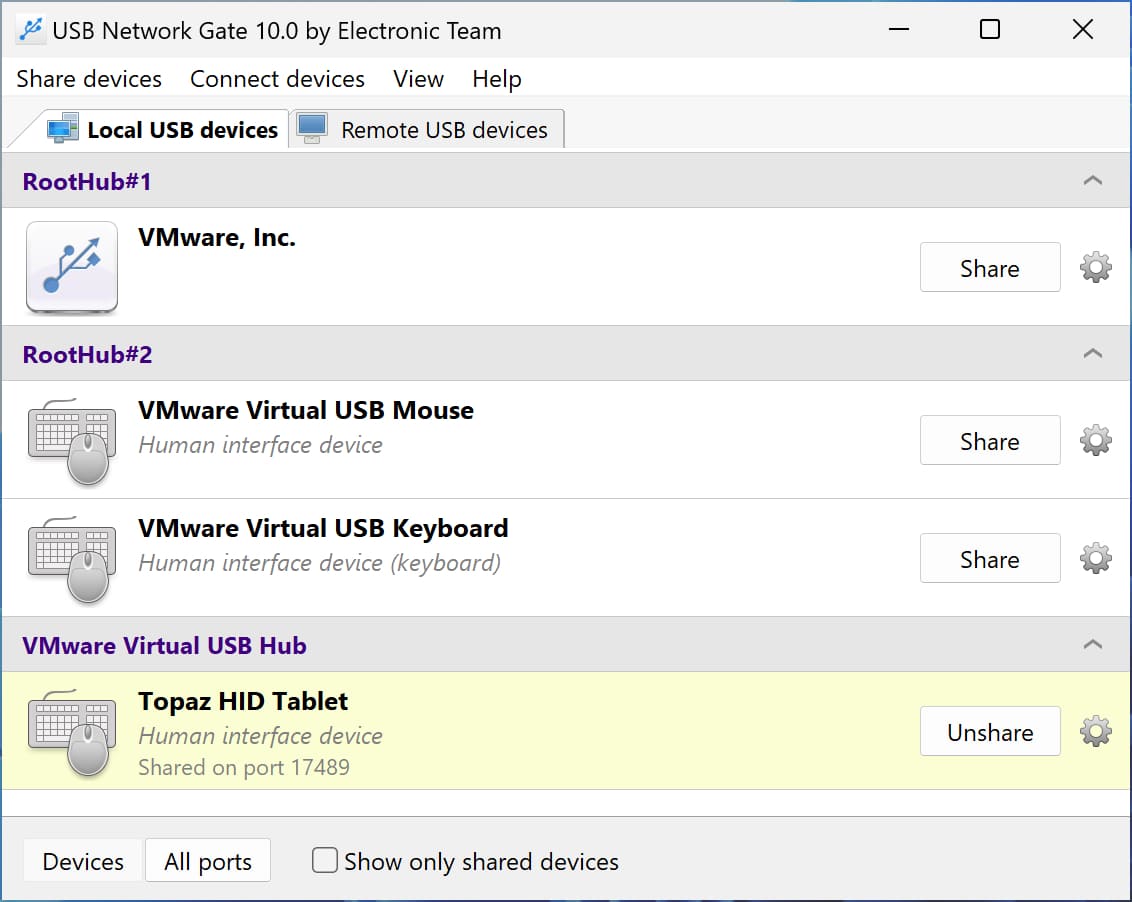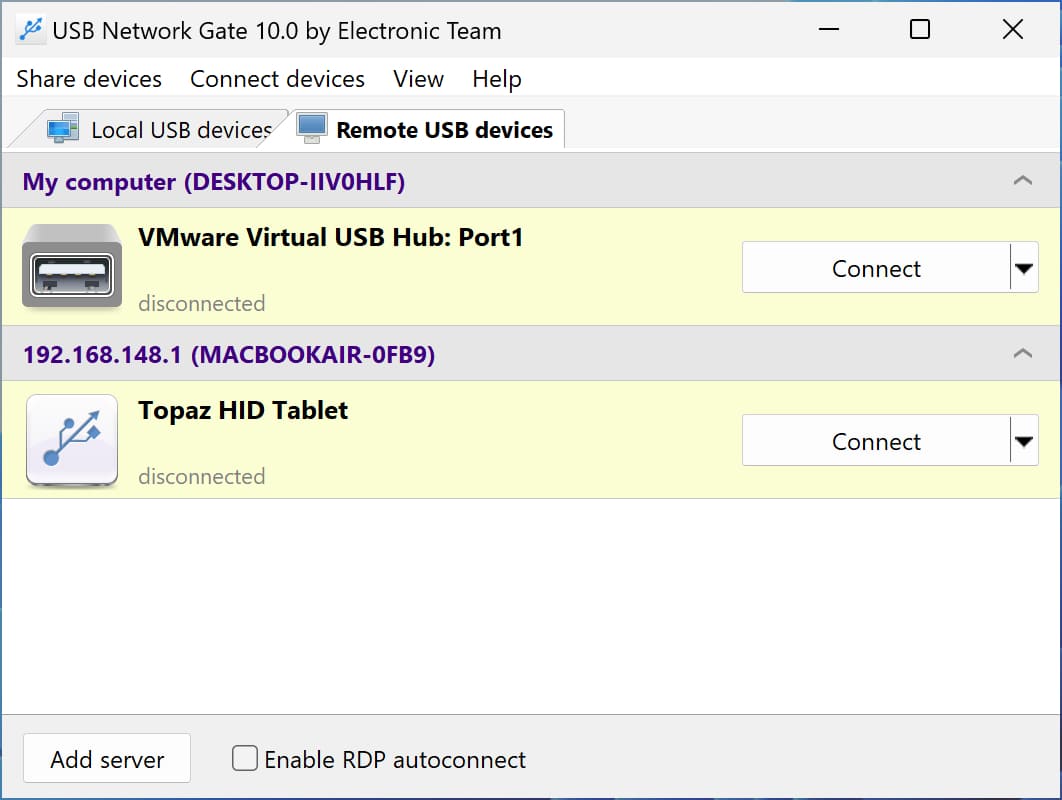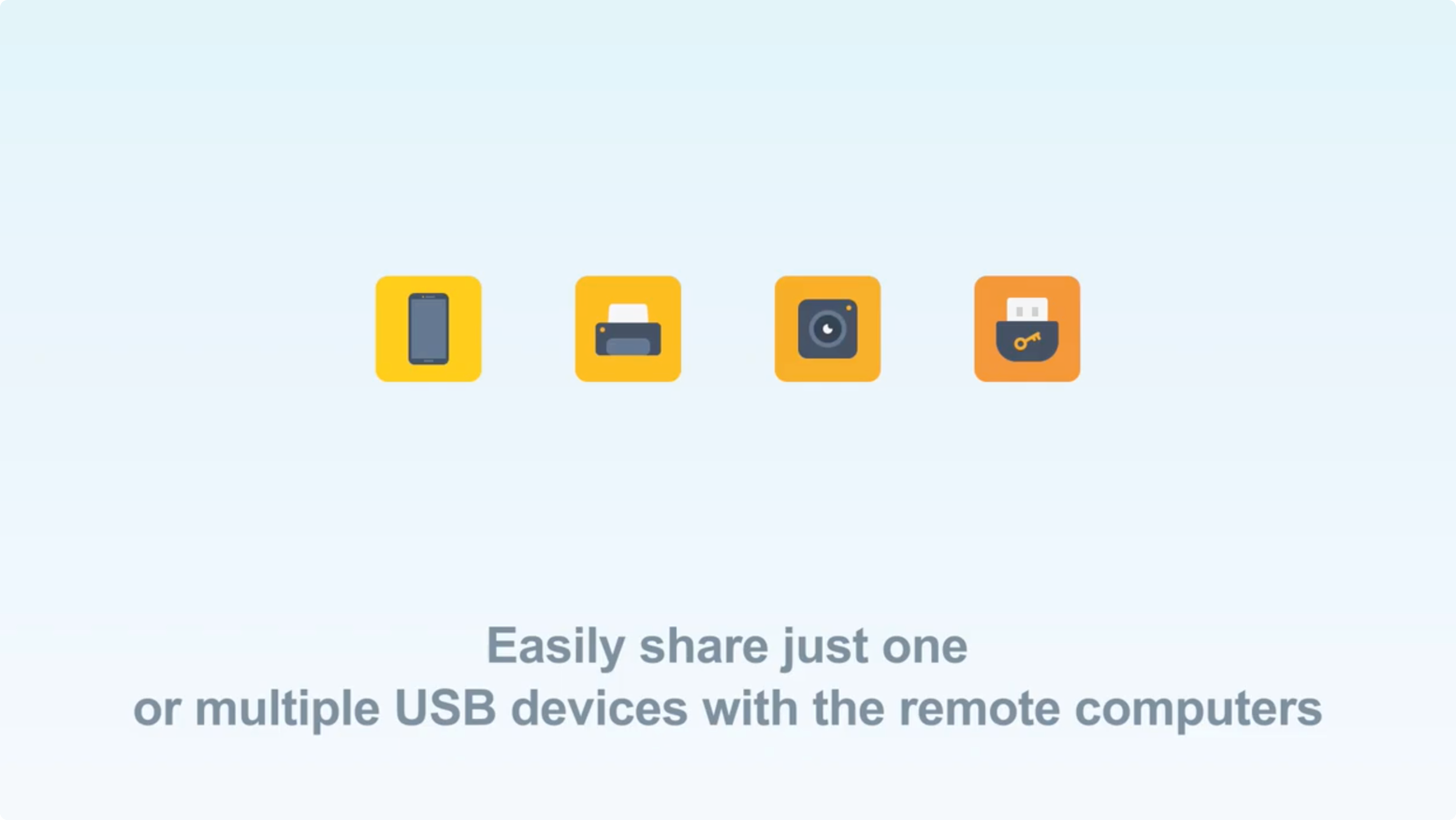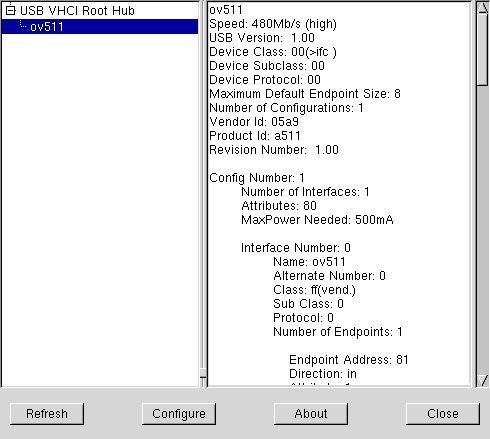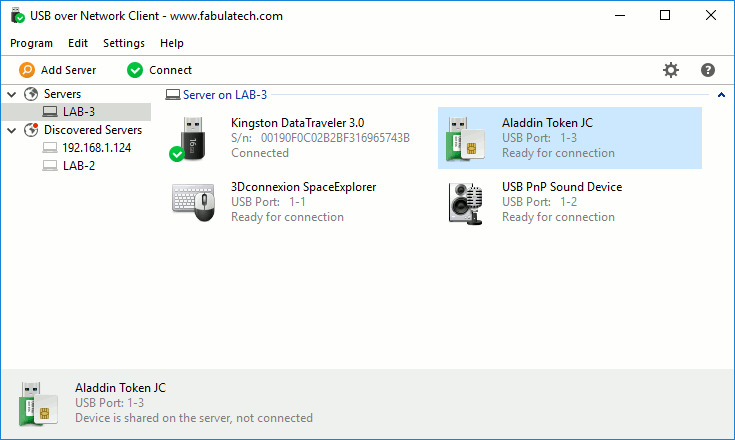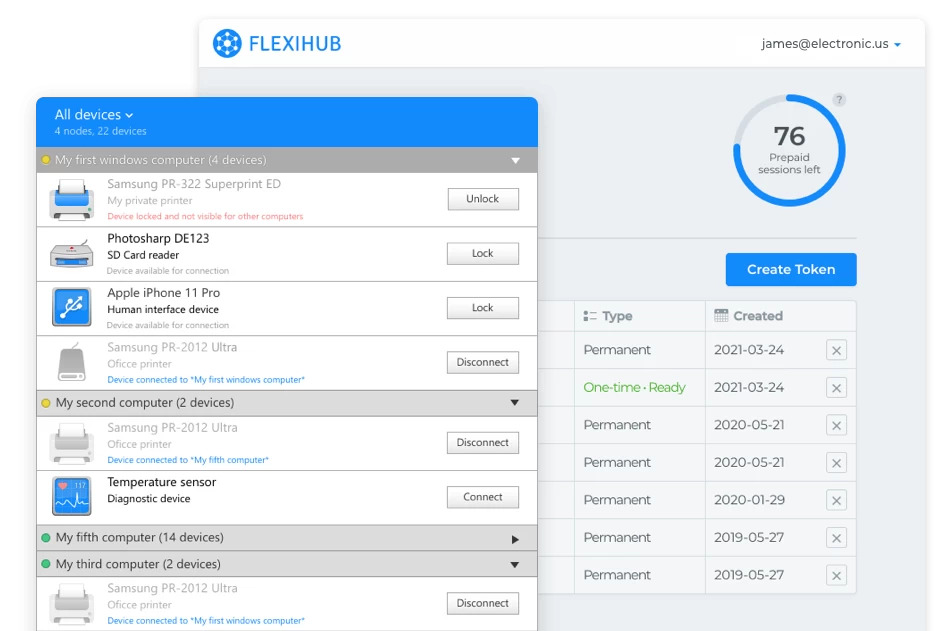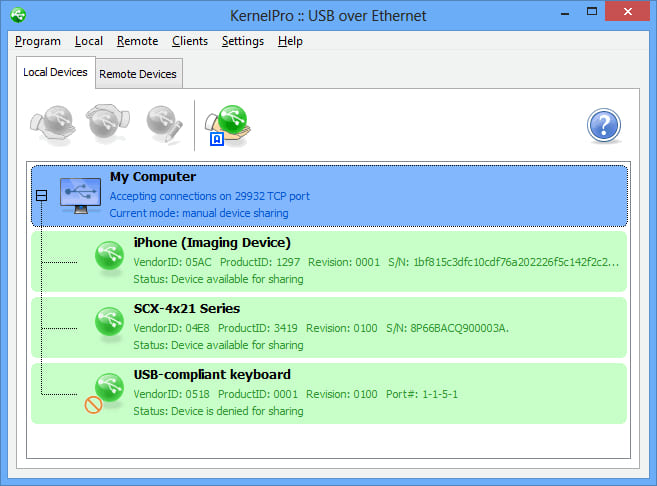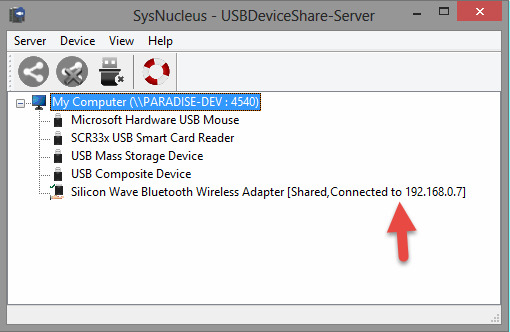Best USB over Ethernet software solutions
USB over Ethernet software uses virtualization technology that allows network-connected devices to share USB devices without a physical connection. We are going to investigate some popular tools for implementing USB over Ethernet connectivity via a software solution so you can connect to USB devices from any location.