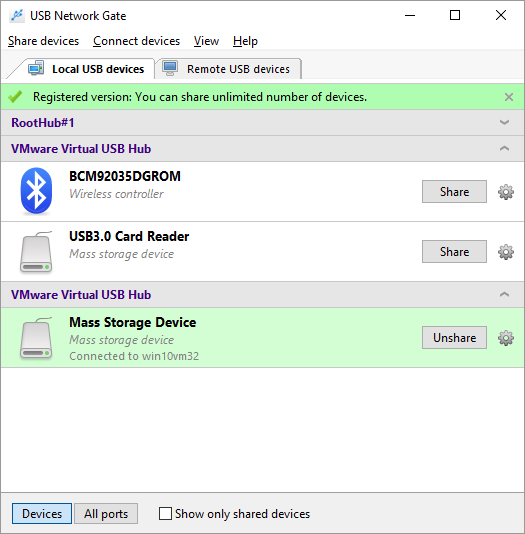USB Over IP Software:
Simple and Effective Solution
Remote access to USB devices is critical in the modern world. Businesses and individuals benefit from the flexibility of connecting to USB devices from any location. A USB over IP solution allows users to access business and personal USB devices remotely.
USB Network Gate is an excellent solution for USB over Ethernet functionality. This article discusses the importance of USB over IP software and demonstrates why USB Network Gate is an easy-to-use and effective solution for remote access to USB devices.