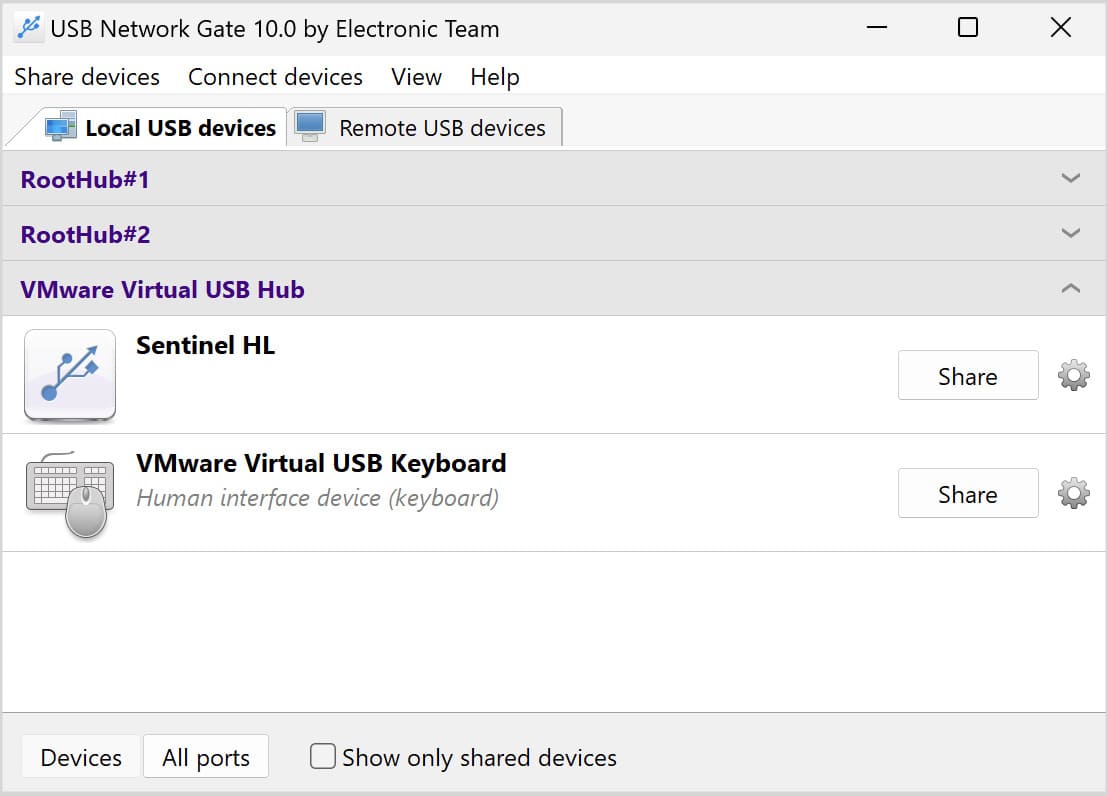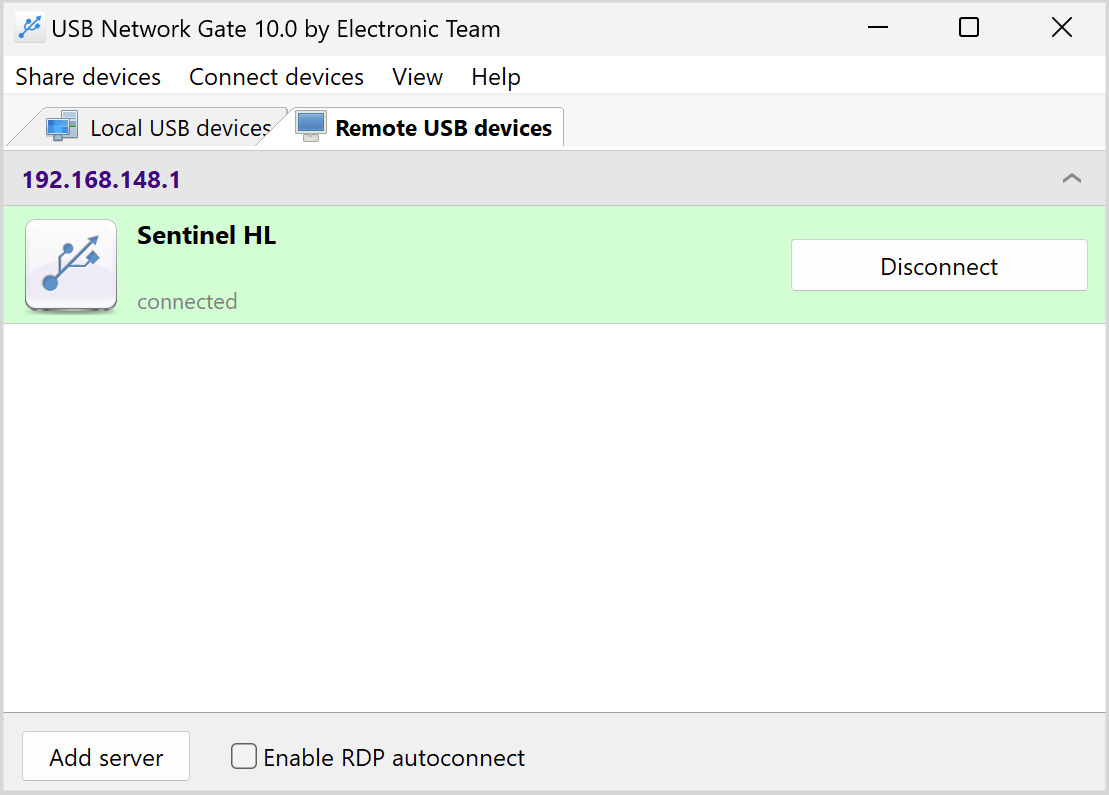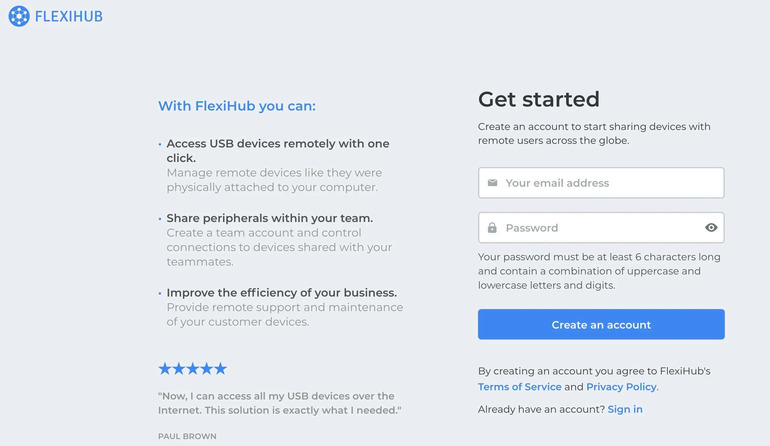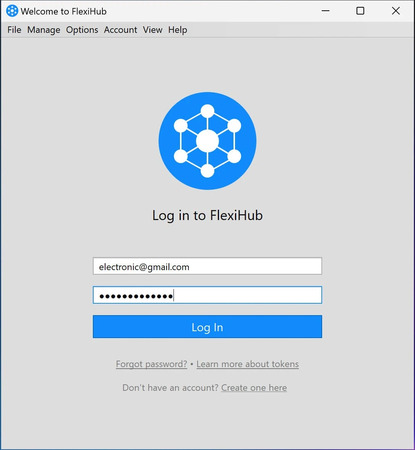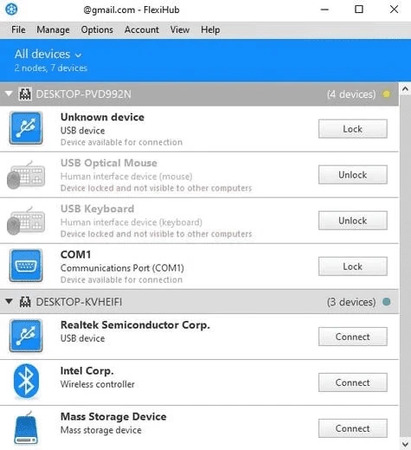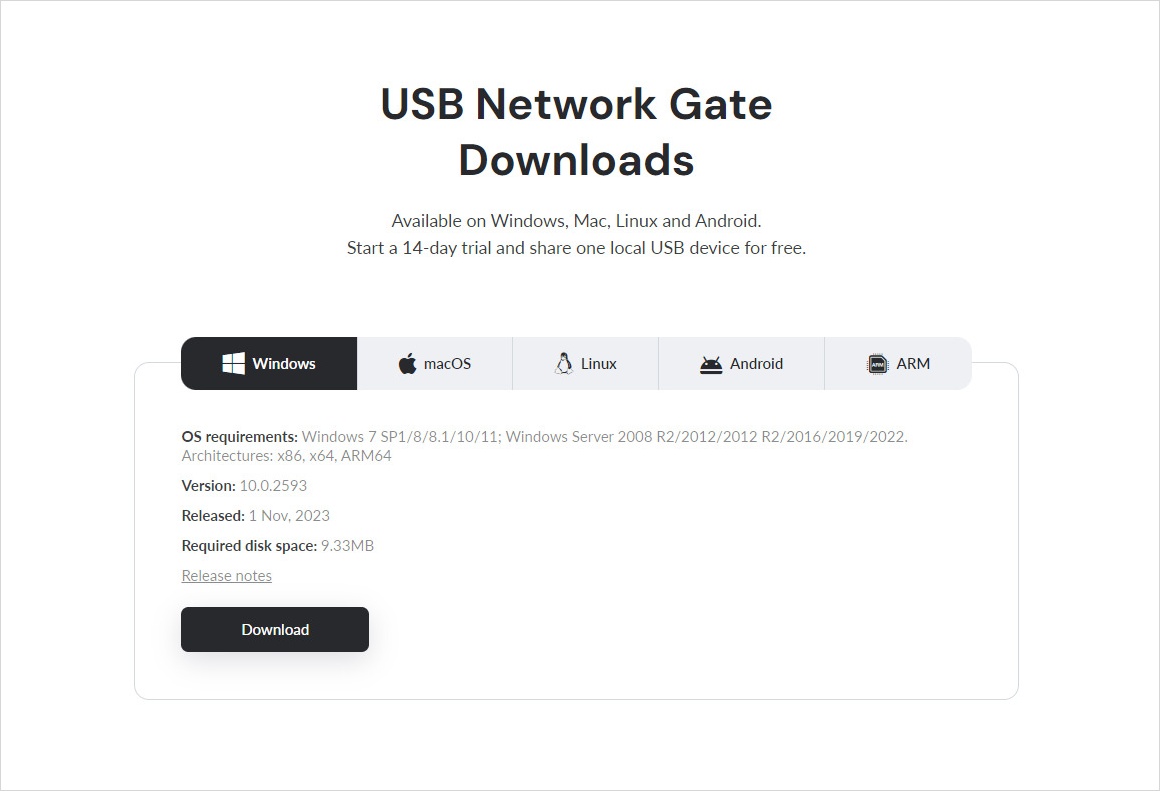
USB Over Wi-Fi: How To Create Wireless USB Connections
Welcome to our guide on wireless USB! It has all the necessary info to connect and use your devices over the WiFi network. Here are some questions that you may have starting out:
- How to make a USB device wireless?
- What are the techniques to transmit USB over Wi-Fi?
- How to share a USB device over a Wi-Fi network?
- Which is the best USB over Wi-Fi solution: hardware or software?
The USB interface’s compact design makes it ideal for various devices like mice, computers, scanners, and external hard drives. It also has a plug-and-play feature that makes it simple to connect devices. That means you can move it and connect it to another computer with ease.
However, the physical sharing of the equipment isn’t adequate sometimes, causing users to switch to USB over Wi-Fi. It can be troublesome to swap cords, and a cable mess can make work processes less efficient.
This comprehensive guide will discuss four easy approaches to developing a wireless USB bridge to help you use USB devices without setting up a physical connection to the receiving computer.
Convert USB Device to Wireless
Opting for hardware solutions might be your first thought when converting USB devices to wireless functionality. So, let us look at these hardware options first.
USB to Bluetooth adapter
USB-to-Bluetooth adapter is one of the most basic strategies to complete a wireless USB transfer. You only need to connect a small USB adapter to your computer’s USB port. The adapter will then automatically install the necessary software drivers on your PC. Upon activation, your wireless device will link to the USB adapter via Bluetooth. Then, the adapter connects to the computer and simplifies the transfer of commands from the primary device.
However, remember that distance restrictions exist in this connection, and they depend on the Bluetooth version you utilize. Usually, you can place two devices more than 5 to 7 meters (20 feet) apart. Moreover, you may need a free USB port on your PC when performing this method. Numerous USB2BT devices have an internal battery that can last for several hours or even days before needing to be recharged. They also include manuals containing essential details about the connection and charging process.
Wireless USB cable
The authentication of the wireless “cable” concept is a common concern among users. When they use the term “wireless USB cable,” they usually mean something like this:
- A USB over Wi-Fi bridge connects to a computer.
- This connection turns the USB output into a wireless signal.
- A secondary USB adapter on an attachable device receives this wireless signal.
- The secondary bridge reconverts the wireless signal into a USB input and transfers this data to the attachable device.
Generally, it is the same USB wireless connection, but a few extra steps are required. In both scenarios, USB plugs communicate with another device—either a different piece of equipment or another USB plug—through Bluetooth signals.
NOTE:
Those two choices were both popular in the past, but they have significant flaws that make them ineffective for use in the present, such as:
• limited performance
• short efficacy ranges
• high latency
• regular disconnections
• lack of support for modern operating systems
• slow connection due to a weak signal
This old USB-over-WiFi-option required consistent power supplies since USBs frequently need to provide energy to the connected gadget. The next part of this guide will show you how to establish a USB over Wi-Fi bridge.
Exploring Software Solutions
for USB Over Wi-Fi
Numerous software options to convert USB devices to wireless are available on the market. So, keep reading if you’re looking for simple ways to transmit USB wirelessly without requiring extra hardware or cleaning cluttered cables.
These solutions are ideal for linking USB devices through a second PC as an intermediary rather than wires. They also depend on USB over Wi-Fi software.
Let us look at some of these software choices:
Make a wireless USB connection with a USB Network Gate
These software solutions help develop wireless USB connections. So, you can make your USB devices accessible to any network-connected machine. You can also share your equipment with remote users anywhere in the world. The USB over Ethernet software, for example, allows users to access a device at once without additional hardware or cabling.